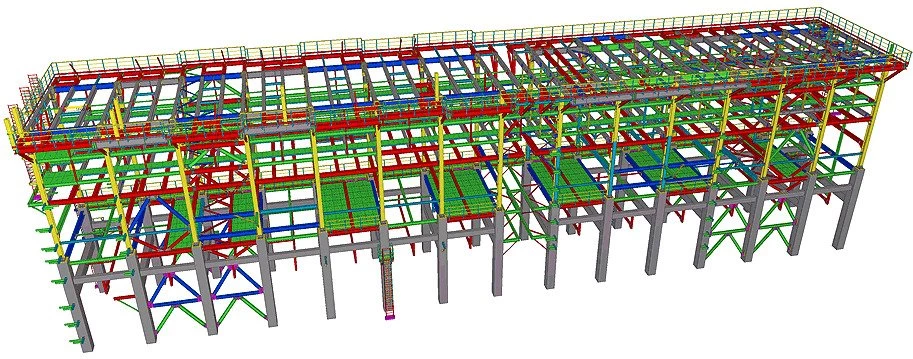When you think of BIM and the level of detail that it entails, you might feel a sense of trepidation at first. That is because it is a lot to take in; there are so many details to remember and get right. The good news is that there are ways to deal with all these details while working on a BIM project, even if you’re just getting started with it. The level of detail in BIM is something that can be intimidating for people starting out with it. However, once you know the ins and outs of this process, things become much simpler. Here we explore some tips to help you get started with your BIM projects by focusing on the level of detail.
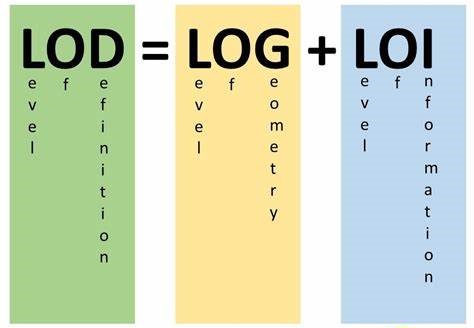
LOD, or level of detail, is essentially a measure of how much information about a building’s design is included in a building information modeling (BIM) system. It talks about the graphical details that are added to the model. Different levels of BIM can be achieved for various types of projects, depending on its needs. BIM levels of detail start with LOD 100 and go to LOD 350, 400, and 500. Each level represents a different set of criteria that demonstrates a particular level of embedded details in the model’s elements of the BIM project. It refers to the amount of visual data and information about a project that is being shared, stored, and managed throughout the design and construction process. Logically, you would expect the amount of information and data being stored in a BIM system to increase as you progress from the early conceptual design stages to the later stages of construction. This is precisely the reason why BIM is termed as an ‘integrated’ design process, because all parties, right from the design and construction teams to the owners and users, can access and utilize the same data. BIM is essentially data-driven design and construction.
It is to be noted that the level of detail is strongly different from the level of information. In this sense the information content of a BIM project at a certain stage is described by the Level of Information, or LOI for short. It refers to an object's characteristics or properties, such as its size, material specifications, insulation, construction schedule of the object, or the price of a building component. The Level of Development is a measure of gravity of information represented by a BIM element. BIM levels of development start with 0 and go to 4D, 5D, and even 6D BIM. The purpose of these levels is to gauge how effectively, or how much information is being shared and managed throughout the entire process.
When it comes to BIM projects, there are a few key factors that can help you manage the LOD. Here are some of them:
- The level of detail in your design model, documentation, procurement model, scheduling model, constructability, and analysis model. Furthermore, there are several ways to help you manage the amount of detail in your BIM. Here are a few tips for managing the LOD in your BIM, communication with your design team.
- You need to discuss the level of detail that goes into the design model and how it is communicated to all concerned parties. This will help you manage the LOD throughout the entire project. Otherwise, you can establish your document standards by setting up a design information standard for your project. This is a document that contains all the standards that are required for design documentation.
In addition, it also specifies who is responsible for creating what at what stage of the project and to what level of detail. With these tips, you can significantly improve your BIM project management.
To conclude for starters, you need to find a balance between too little and too much detail. You don’t want to include too little detail because that may make your design inefficient and non-functional. On the other hand, you don’t want to include too much detail because doing so will unnecessarily slow down your project. Another reason why you should care about the LOD in your BIM is because it can help you manage your project more easily and effectively. With the optimal level of detail, your project can function smoothly, and any risk of rework and delay can be greatly reduced.